If you’ve experienced an imbalance in sound when playing records, or have noticed excessive wear on your collection or stylus after a period of time, chances are that you’re stepping into the world of skating on vinyl records.
Skating on a turntable refers to the force created which pushes the tonearm towards the center of the platter. This is caused by the friction between the record surface and the stylus, and can be combatted with a counter force called anti-skate.
The importance and benefits of counteracting skate are numerous, both in terms of improvement and optimization of sound during playback, but also for taking good care of your records.
In this article we’ll cover exactly what skate on a turntable is and what causes it, what anti-skate is and how it works, and how you can ensure you are doing everything possible to minimize it and therefore preserve your records in their best possible condition.
What Is Skating On a Turntable and Why Does It Happen?
When a stylus settles into the record’s grooves, it needs to be as centered as possible in the groove and have the correct weight and pressure applied. This helps the stylus to track as “true” as possible, and thus keep the balance between the left and right channels.
This in turn helps to deliver the best possible sound, but also helps avoid damaging the record by applying too much pressure on either side of the groove or by pushing too hard vertically on the groove.
Things aren’t quite that simple though. When a record spins on a turntable platter and the stylus comes into contact with the record’s grooves, a force is created which draws the tonearm inwards and towards the center spindle of the platter.
As the stylus gets closer to the center of the record, the force becomes stronger. This is what’s known as skating, or record skate.
Skating means that achieving the ideal scenario becomes increasingly more difficult, because the inward force that’s generated applies an excess force to the inside wall of the record’s groove, and this leads to an imbalance in sound and excessive wear on the record.
What is Anti-Skate and Why Is It Important?

The need to counteract skate led to the development and implementation of anti-skate on turntables.
This function creates a counter-force to the natural tendency of the tonearm and attached cartridge and stylus to drift towards the center of the record.
Put simply, anti-skate helps to keep an equal force between the pull towards the inner edge of the record groove and the corrective pressure which needs to be applied to offset this.
Anti-skate is so important not just because of this balance in force, but because of the resulting effects it has.
Maintaining channel balance is a key factor. Unchecked, record skate would pull the stylus inwards (towards the center of the record), and would stress the inside wall of the record groove, which would place greater emphasis on the left channel. This would result in an imbalanced sound with too much left channel and not enough right.
For more on why your turntable may sound bad, and potential fixes, check out our guide here.
Another very important result of anti-skate is the job it does in helping to avoid unnecessary wear on both the record and the stylus.
If anti-skate isn’t set right, or isn’t applied at all, the inside of the record groove can experience excessive pressure, which wears it down rapidly and deteriorates the record. The impact on the stylus is equally damaging, so the cost can be high if anti-skate isn’t dialed in right.
When correctly set, anti-skate helps you to achieve great, balanced sound thanks to the stylus tracking the groove of the record at just the right angle and pressure. If anti-skate is off or not set, the stylus can pull, causing the kind of wear and damage outlined above, and it can also lead to the record skipping.
To make things even more delicate, too much anti-skate can also be detrimental! This leads to excess pressure on the stylus and record surface, will impede movement of the record while it spins, and will also cause damage to both the stylus and the record.
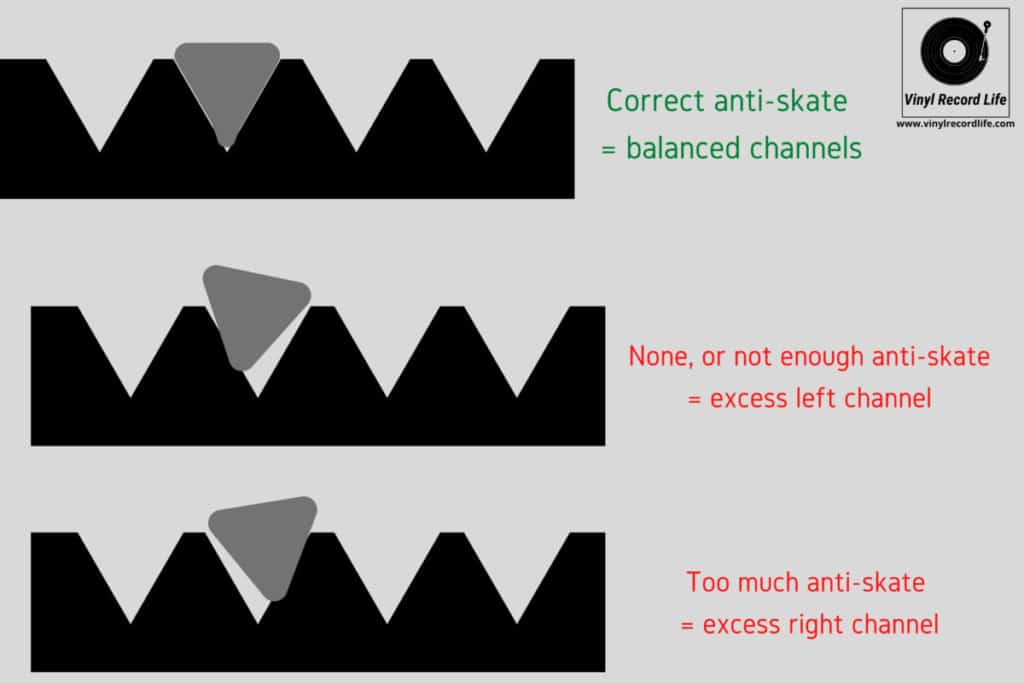
What Does The Anti-Skate Feature On a Turntable Do?
Anti-skate on a turntable is a feature which allows you to control the anti-skate force which is applied, in order to counteract the tendency for the tonearm to drift inwards.
Not all turntables have anti-skate control that is able to be manually controlled. Many record players and some turntables have an anti-skate mechanism built into the unit, and this is most common when the cartridge is integrated. The ability to manually control and fine-tune anti-skate is beneficial to both your equipment and records.
Anti-skate operates differently across various turntable manufacturers and models, and the manner in which it operates can range from a spring mechanism, to magnetic methods and counterweights, all of which can be adjustable.
When fighting the geometrical challenges thrown up by the various factors that cause skating, such as the offsets between the various elements central to the operation of the turntable (the tonearm, cartridge and the spinning record), the application of force by using weight is the key basis for controlling anti-skate.
Anti-skate works in conjunction with a few other features to achieve an all-round optimum sound.
The combination of the vertical tracking force (VTF), which determines how much weight is used to “push down” on the stylus to keep it weighted down into the grooves of the record, and the vertical tracking angle (VTA), which determines the angle at which the tonearm and stylus runs in relation to the record, work alongside anti-skate to balance all these requirements.
Anti-skate’s contribution, by controlling the lateral movement of the stylus through managing the horizontal force applied to the tonearm, helps to keep the stylus sitting perfectly in the groove of the record, with just the right amount of pressure applied from all sides to keep it in that sweet spot.
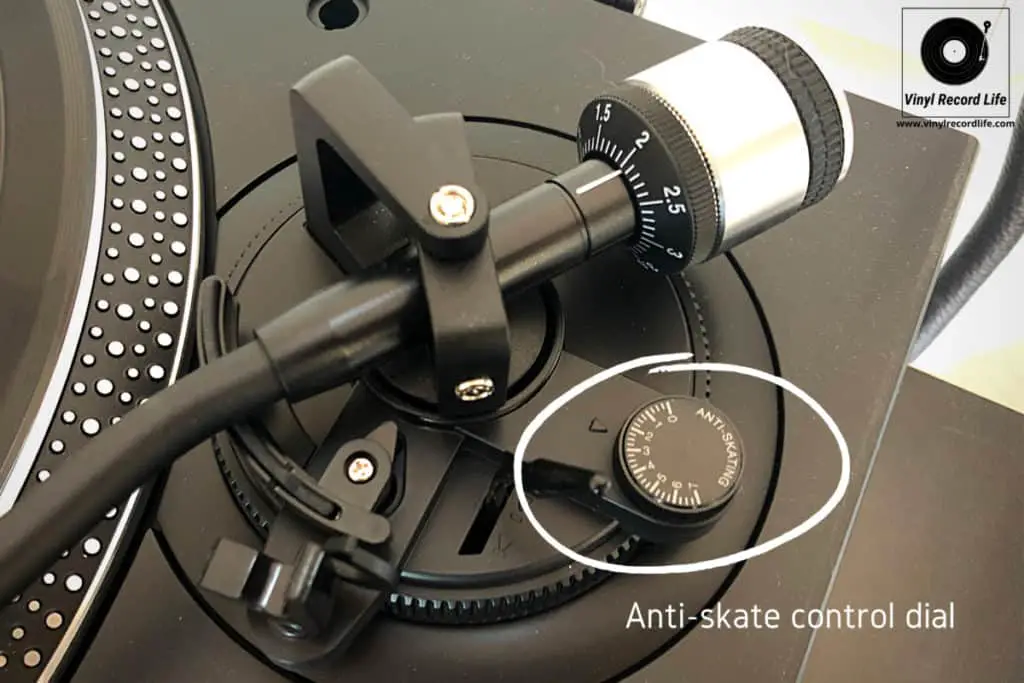
What If My Turntable Doesn’t Have Adjustable Anti-Skate?
If you have a turntable or record player that does not have an adjustable anti-skate setting, this means that the anti-skate comes pre-adjusted and is in-built.
The best way to ensure that the pre-set anti-skate is able to do its job effectively is by keeping your turntable on a level surface, and making sure that the tonearm is correctly balanced.
How To Set Anti-Skate: A Quick Step-by-Step Guide (With Pictures)
On turntables that have an adjustable anti-skate setting, it’s an easy and fast process with some simple steps.
1. Set Anti-Skate to 0
The first step is to set the anti-skate dial to 0, before doing anything.

2. Balance the Tonearm
The next step requires balancing of the tonearm. Hold the headshell while releasing the locking clamp which holds the tonearm in place. During this process, always take great care to avoid the stylus getting damaged by coming into contact with anything. The tonearm will bounce, so be extra alert!
Gently adjust the counterweight until the tonearm is balancing horizontally. It needs to hover just above the platter’s surface. Once set, don’t touch the counterweight while you return the tonearm to its rest and lock it in place.
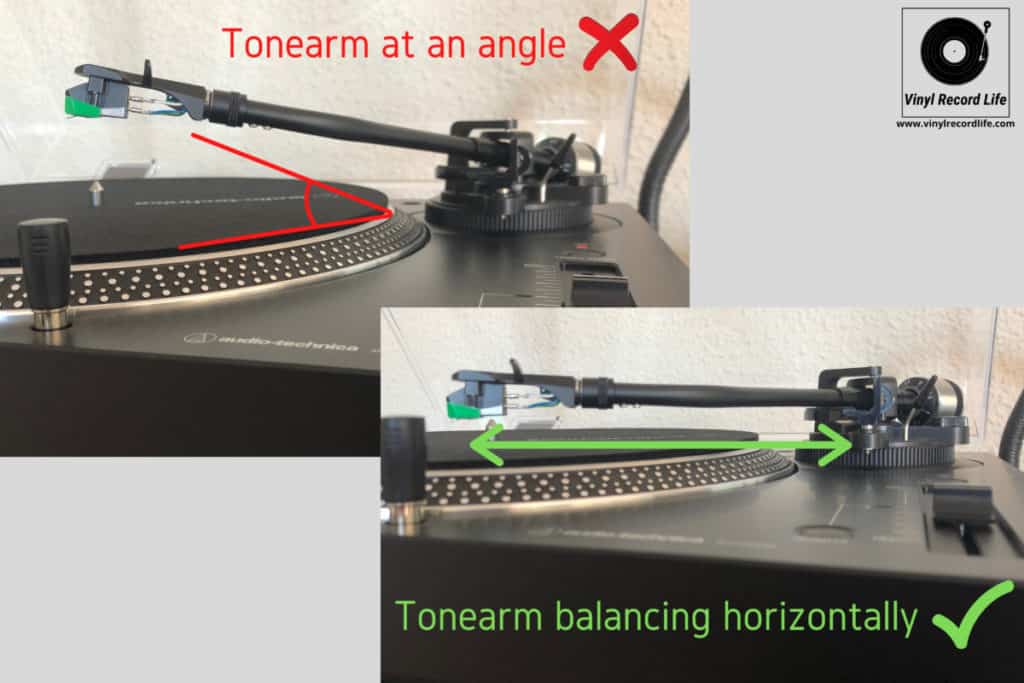
3. Set the Vertical Tracking Force (VTF)
To set the VTF, you’ll need to spin the dial that is connected to the counterweight to 0, but you’ll need to do this in such a way that the dial moves independently of the counterweight.
Now that the counterweight is set to 0, you can adjust the counterweight to the recommended VTF by rotating the entire counterweight and dial as one.
Check the guidelines in your turntable’s instruction manual, as VTF can vary significantly even across the same brand’s range of models, depending on what cartridge is being used.

4. Set the Anti-Skate
Finally, you can now set the anti-skate dial to the recommended guidelines.

What Should I Set My Anti-Skate To?
As a rule of thumb, the anti-skate setting is often the same value as the VTF, but you should verify this according to the manufacturer guidelines for the specific turntable/cartridge brand.
Here’s a table that rounds up guidance on anti-skate setting values from some of the major turntable/cartridge manufacturers:
| Manufacturer | Notes on recommended anti-skate setting | Notes on recommended VTF |
| Thorens | Set to same value as VTF, “however, sometimes better sound quality can be achieved by using only 75 per cent of the value” | “The cartridge manufacturer will have stated the ideal tracking force either on their website or in the setup instructions included with the cartridge… Forces of around 2 g or less serve as a good starting point” |
| Fluance | “Set the anti-skating control value to match the recommended tracking force” | “For OM10, the tracking force is 1.5g. For 2M Red and 2M Blue, it is 1.8g” |
| Sony | “Set the anti-skating dial to the same setting as the tracking force scale ring. The numbers on the anti-skating dial correspond to 1g of tracking force” | “When using the supplied cartridge (for the PS-LX350H turntable), turn the counterweight so that 2 reading lines up with the next index line. The supplied cartridge requires 2 grams of tracking force” |
| Denon | “Make sure that the anti-skating value is the same as the stylus pressure value” – the VTF | “Turn the counterweight in the direction of the arrow so that the ‘2’ mark of the stylus pressure adjustment ring is lined up with the line on the tone arm. The appropriate stylus pressure for the cartridge included with this unit (Denon DP-400) is 2.0 g (19.6 mN)” |
| Audio Technica | “To set the anti-skate on a turntable that features a user-adjustable control, begin by adjusting it to the same value as the vertical tracking force (VTF) used – this will get you in the ballpark. Inner groove distortion in particular can be quite noticeable. Listen carefully to the last few minutes of a record to determine if more or less anti-skate is needed … determine if it appears to be louder on one channel, the left or the right. Adjust the anti-skate value until the distortion is minimized” | “If you are working with the AT95E cartridge we recommend setting the force to 2 grams. If you ever install an alternate cartridge, you’ll need to adjust the tracking force according to the manufacturer’s recommended setting” |
